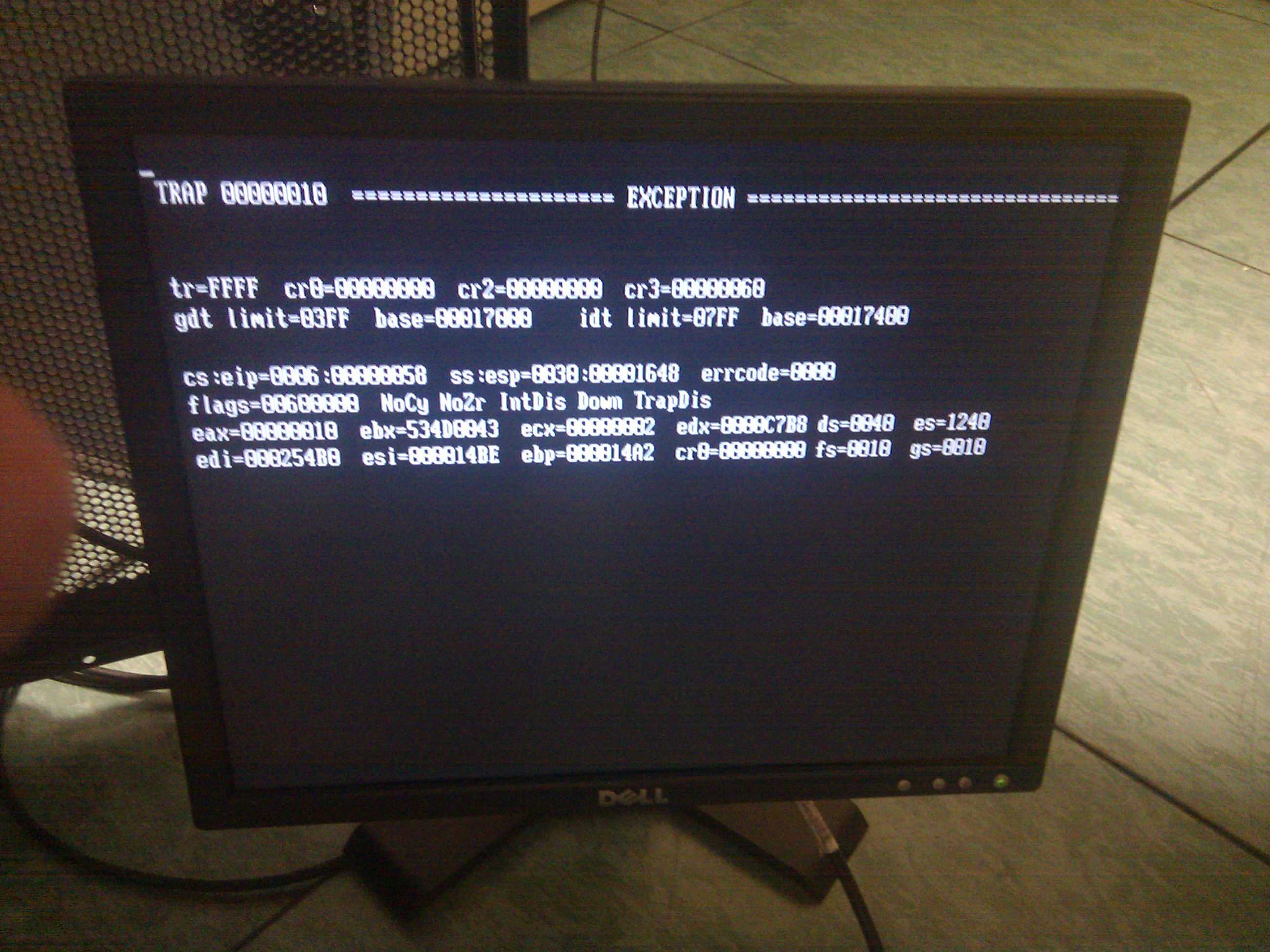Posts Tagged ‘windows’
You just arrived at work, and found a message from nagios telling you got a problem with a server. So, you go to ground floor, enter into data center, connect to kvm console any monitor and then see this:
So, reboot the server, and at the end of run BIOS check, you get this again. Ok, next move is load a Rescue LiveCD to check if something is wrong. But the CD couldn’t load, it stopped running Grub ;(
Well, next move was check memory slots, I removed first slot and rerun server… and bingo! That’s it!
To ilustrate this error, I write down complete message:
TRAP 00000010 ======================== EXCEPTION ======================== tr=FFFF cr0=00000000 cr2=00000000 cr3=00000060 gdt limit=03FF base=00017000 idt limit=07FF base=00017400 cs:eip=0006:00000058 ss:esp=0030:00001648 errcode=0000 flags=00600000 NoCy NoZr IntDis Down TrapDis eax=00000010 ebx=534D0043 ecx=00000002 edx=0000C7B8 ds=0040 es=1240 edi=000254B0 esi=000014BE ebp=000014A2 cr0=00000000 fs=0010 gs=0010
I never tried to install a Windows 2003 server with IIS and PHP, but yesterday, i finally assumed that all you can do with Apache with mod_proxy, mod_rewrite and mod_deflate and PHP, will multiply the potency opposite IIS.
First of all, try to install PHP using MSI installer that you could download from http://www.php.net/downloads, it makes nothing on your system – “Thanks God to invent visual interfaces, i won’t forget the expresion ‘Next, Next, Next, and…. Finish’” – and your face start to frown and exclaim: “***ing Windows!!!”
Later that, you achieve to view a page with <?php phpinfo(); ?>, but not, you see there are some modules missing and not loaded. So, where is the path to php.ini? Ok, it’s on C:\Windows\php.ini. Let’s copy it to that directory and uncomment extension to load them.
Ok, let’s start a Drupal installation… Oh! Gosh! When you drupal try to access to mysql to install DB you got: “PHP has encountered an Access Violation at 01B2AC5A”. Well, let’s see again. I found this:http://www.experts-exchange.com/Web/Web_Languages/PHP/PHP_Windows/Q_21059061.html. And it doesn’t solve my problem. WTF!
I never remember how difficult it’s to install PHP on IIS. I never forget how easy is to do it on Gentoo:
emerge -q apache php
yes… don’t forget activate USE’s ![]()
Download installer from http://pandion.im/pandion_setup.msi
Then, execute next command:
msiexec.exe /i pandion_setup.msi ALLUSERS=1 LAUNCHAPP=yes